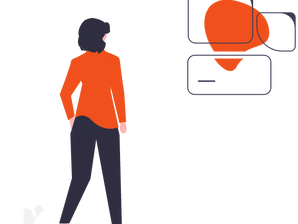
23 Microsoft Power App Examples to Get Inspired
So, you’ve heard about the crazy power of Microsoft Power Apps, but you’re not quite sure what to do with them? Don’t sweat it, you’re in the right place. Power Apps is reshaping businesses from the ground up, and you don’t even need to be a code guru to use them.
At CyberMedics, we’re taking you on a journey through the Power Apps universe, showcasing how they’re making waves in all kinds of industries. Plus, we’ll even share how you can start playing with Power Apps for free.
Table of Contents
Top Power App Examples for Inspiration
a. Professional Power App Examples
b. Innovative Power App Examples
c. Custom Power App ExamplesPower Apps for Different Industries and Contexts
a. SharePoint Power Apps Examples
b. Power Apps Canvas App Examples
c. Power Apps Examples DownloadTips and Tutorials for Effective Power App Development
a. How to Create Power Apps
b. Best Practices for Power App Development
c. Comparisons of Power App Platforms and ToolsCareer Opportunities in Power App Development
a. Microsoft Power App Examples
b. Benefits and Drawbacks of Using Power Apps
Real-life Power Apps Example: Approval Tracking System for Hayward Industries
One stellar example of how Microsoft Power Apps can dramatically improve an organization’s operational efficiency comes from our experience with Hayward Industries. They were struggling with an outdated, cumbersome approval tracking system. The challenge was to replace this legacy system with a modern, user-friendly, and integrated solution.
CyberMedics stepped in to analyze the legacy system, understand its shortcomings, and, most importantly, envision an ideal process. Our mission was to create a solution that could:
Identify reviewers automatically
Be easily accessed by users
Provide meaningful reporting to pinpoint process issues
We developed an Approval Tracking System using Microsoft 365 and Power Apps, adhering strictly to the business requirement of avoiding third-party tools and ensuring seamless integration into existing workflows.
The transition from the old to the new system was meticulously planned and executed, with the CyberMedics team working hand-in-hand with Hayward to fine-tune the details. We followed ITIL guidelines and conducted workshops to empower Hayward’s IT team to customize and manage the new system.
The result? A cloud-based system that reduced entry errors and integrated external systems for automated reporting.
Approval tracking metrics surfaced directly onto existing management dashboards,
Rejections due to incorrect approvers lessened,
And a notification system sped up approval turnarounds.
A win-win for everyone!
In summary, our work with Hayward Industries demonstrates the transformative potential of Power Apps in modernizing business processes and enhancing operational efficiency. Not only did this solution save time and money, but it also improved overall work satisfaction, showing the profound impact Power Apps can have on an organization.
Want help streamlining operations with Microsoft’s Power Apps? Reach out for a FREE consultation.
Top Microsoft Power App Examples for Inspiration
A power app is a low-code application platform developed by Microsoft that enables businesses and individuals to build apps with minimal coding knowledge. Now let’s take a quick dive into the world of Microsoft Power Apps, a transformative low-code development platform.
If you are looking for Power Apps examples, then you’re in luck because we’ll be sharing some ideas of scenarios where Power Apps can be created. But first, let’s discuss three examples.
Professional Power App Examples
If you’re looking for some power app use cases, you’re in the right place. Below, we’ve given you a dozen of the best power app examples that can transform your business operations.
1. Revolutionizing Field Service Management
With the expertise of professional app developers, Power App has become a transformative force in field service management. These cutting-edge apps enable technicians to:
Receive real-time work order assignments.
Access critical customer data on the go.
Report service status instantly.
By incorporating Power Apps, businesses can streamline field operations, boosting both productivity and customer satisfaction.
2. Elevating ERP Integration
Power Apps excel in Enterprise Resource Planning (ERP) integration. By interfacing with ERP systems, they create a user-friendly environment for employees to efficiently:
Manage inventory.
Track sales progress.
Handle financial data.
The result is a unified platform that simplifies complex tasks and promotes informed decision-making.
3. Powering the Customer Support Dashboard
Power Apps have redefined customer support functionality. These powerful tools centralize customer support data, enabling support agents to:
Swiftly access vital client information.
Review prior customer support requests and interactions.
Monitor case statuses efficiently.
The deployment of Power Apps in any customer support team results in speedy issue resolution, improved customer experience, and enhanced loyalty.
4. Enhancing Project Management
Power Apps are also instrumental in augmenting project management capabilities. With a few simple clicks, project managers can:
Track project status in real-time.
Monitor team members’ tasks and productivity.
Assess project risk and resource allocation.
Power Apps, therefore, become the backbone of project management, facilitating transparent communication and effective resource management.
5. Boosting Sales and Marketing Efforts
Sales and marketing teams can benefit immensely from Power Apps’ analytical and data management capabilities. They allow teams to:
Analyze sales trends.
Track customer engagement.
Plan and execute marketing campaigns.
Consequently, Power Apps can act as a strategic lever, driving sales and amplifying marketing efforts.
Innovative Power App Examples
Augmented Reality Product Showcase
Leverage AR technology to create immersive, three-dimensional product showcases.
Allow customers to virtually interact with and visualize products in their own space before making a purchase.
Enhance customer engagement, creating a memorable, interactive shopping experience.
Such innovative approaches not only redefine the purchasing process but also increase client satisfaction and sales conversions.
Voice-Controlled Data Entry
Voice recognition is another domain where Power Apps shine. These applications:
Enable data entry through simple voice commands, replacing traditional typing and clicking.
Improve accessibility, offering a hands-free, convenient alternative for users.
Enhance the overall user experience, making it more intuitive and effortless.
AI-Driven Personal Assistant
Power Apps don’t stop at mere task management; they go a step further, acting as an AI-driven virtual personal assistant. These innovative applications:
Leverage Artificial Intelligence to automate and manage functions such as scheduling meetings or organizing your day.
Provide personalized reminders, keeping you on track with your schedule.
Simplify task management, allowing more time for strategic thinking and execution.
Cybermedics can offer innovative automotive solutions like these for your business operations.
Custom Power App Examples
Event Management
Ever wished you could centralize your event planning tasks? That’s where custom apps come into play. These purpose-built applications are designed to help event organizers streamline their workflows:
Manage event registrations, attendee data, and session schedules efficiently.
Provide a user-friendly dashboard for seamless operations.
A real-life example: imagine being able to track attendee numbers and schedule changes on the go during a bustling tech conference. Efficiency and adaptability are the keys here.
If you’re looking to create custom applications like this, consider consulting specialists such as CyberMedics, who understand the peculiarities of your organization.
Healthcare Patient Tracking
The healthcare industry is ripe for the benefits of customapps. clinics to large hospitals, these applications enhance patient care and administrative efficiency:
Track patient appointments, medical records, and treatment plans seamlessly.
Enhance patient care with centralized, accessible data.
Consider a scenario where a nurse is able to update a patient’s treatment plan in real time, improving coordination and care across the team.
Consult with professionals to ensure that your healthcare Power App aligns with regulatory standards and caters to your organization’s unique needs.
Real Estate Property Finder
In the real estate industry, finding the perfect property can be a challenge. Here’s where a custom Power App can help:
Enable clients to search and filter property listings based on specific criteria.
Simplify the property search process for a more enjoyable experience.
Picture a family looking for their dream home, using your Power App to filter properties by neighborhood, price, and home features.
When building a real estate Power App, focus on creating an intuitive interface and a robust, flexible search feature.
If you need to build one of these apps and you want them tailor-cut to the peculiarities of your organization, you can consult CyberMedics.
SharePoint PowerApps Examples
Power Apps integrated with SharePoint can streamline business processes like:
Expense Reimbursement
Employees can submit reports, and managers can approve or reject them within SharePoint. Organizations can also streamline their expenditure reporting process by using an expense approval App, which lowers errors and delays brought on by manual processes.
Leave Request Management
With SharePoint, employees can submit leave requests while HR managers can review and approve them.
Asset Tracking
Power Apps integrated with SharePoint can be used to track company assets, such as laptops and equipment. It allows for easy updates and maintains a central repository of asset data.
PowerApps Canvas App Examples
Canvas apps provide tailor-made solutions and enhance employee productivity and increase business efficiency.
Customer Relationship Management (CRM)
They can act as customized CRM tools for sales teams. It allows them to manage leads, contacts, and opportunities with a personalized user interface. Organizations can increase efficiency, save time by decreasing errors and delays, and improve the client onboarding experience by adopting client intake forms made available.
Project Management System
They help project managers to build an effective management system that can assign resources and track progress. The app can display project timelines and critical milestones.
Inventory Management System
Canvas apps are used in an inventory management system to manage inventory levels, track stock movement, and receive alerts for low stock levels. Good inventory management provides a flexible way to tailor the app to specific inventory needs.
Any app created with Power Apps can work natively with Dataverse or other external data sources and effortlessly interface with any other Power Platform product.
SharePoint PowerApps Examples
Power Apps, when integrated with SharePoint, offer an effective method to automate and streamline various business processes.
Expense Reimbursement
Employees submit reports, while managers approve or reject them within SharePoint, reducing paperwork and manual oversight.
A top tip for creating such an app: Automate calculations to minimize errors and make it easier for users to navigate.
Leave Request Managements
SharePoint is used as the platform where employees submit their leave requests and HR managers review and approve them.
Try incorporating a calendar view for a more visually appealing and intuitive user interface.
Asset Tracking
Keep track of company assets like laptops and other equipment through Power Apps integrated with SharePoint.
Why not add a feature that sends alerts for regular maintenance or warranty expiry for better asset management?
PowerApps Canvas App Examples
Canvas apps are like specialized solutions designed to enhance both employee productivity and overall business efficiency.
Customer Relationship Management (CRM)
They serve as personalized CRM tools, allowing sales teams to manage leads, contacts, and opportunities with a user-friendly interface.
A tip for efficiency: Integrate it with your email system for automated communication with leads and contacts.
Project Management System
These apps provide project managers with an effective management system, enabling them to track progr, assign resources, and monitor project progress.
Consider adding a Gantt chart feature to visually represent project timelines and critical milestones.
Inventory Management System
Picture this: It’s a bustling day at your warehouse, orders are mounting, and tracking every item seems impossible. Here’s where Power Apps steps in to transform your Inventory Management!
Real-time Data: Power Apps gives you a bird’s eye view of your stock levels, right at your fingertips. You can make quick, informed decisions on the fly, no guesswork needed.
Stock Alerts: With Power Apps, get alerts for low stock levels, helping you balance inventory and avoid overstocking.
Efficiency Boost: A Power Apps-based inventory system means less manual data entry, reducing errors and saving time.
The best part? You can create this system without any coding. If that sounds exciting, we can implement something similar into your fulfillment cycle starting with a FREE consultation.
PowerApps Examples Download
Registering for a 30-day Microsoft Power Apps trial subscription allows you to explore all the features for free. The trial plan gives you temporary access to perform some tasks if you don’t have a Power Apps license:
You can also download free power apps on the google play store or apple store.
Power Apps for Different Industries and Contexts
Healthcare
A Power App could be developed to help healthcare professionals manage patient data, appointments, and medical records efficiently.
Manufacturing
These apps can also be used in manufacturing to track inventory, manage production schedules, and aid the quality assurance process.
Education
They can assist educational institutions in creating apps for student enrollment, class scheduling, and faculty management.
Retail
In the retail industry, they might help manage sales and customer data, track inventory, and process orders. They can help to automate processes and increase customer satisfaction.
Construction
In construction, these apps can monitor project progress, manage permits, and track equipment and materials.
Human Resources
An HR-focused Power App could streamline the employee onboarding process, track leave requests, and manage performance appraisals.
Additionally, Power Apps can be integrated with other Microsoft tools, such as Power BI and SharePoint, to facilitate more efficient data management and reporting.
Power Apps for Different Industries and Contexts
Retail: Enhancing the Shopping Experience
Power Apps are transforming the retail industry. Think of Sarah, a customer walking into a store, using a Power App. She scans a QR code for real-time inventory checks, store layout guidance, and even personalized product recommendations. If you’re an app developer, consider building features that offer a hyper-personalized shopping experience, making shopping more of a treat than a chore.Education: Empowering Teachers and Students
Education is another sector reaping the benefits of Power Apps. Picture Mr. Wilson, a teacher using a Power App to track student progress, share interactive study materials, and even conduct quizzes. As an app creator, focus on crafting features that promote dynamic learning and provide teachers with crucial insights about students’ progress.Healthcare: Patient Care Reinvented
Power Apps have found their way into healthcare, making patient care more personal and efficient. Envision Robert, a patient who uses a Power App for scheduling appointments, accessing health records, and getting medication reminders. When creating a healthcare app, strive to build features that make healthcare more accessible and personalized.Real Estate: Simplifying Property Management
Power Apps are a game-changer in the real estate sector. Visualize Linda, a property manager who uses a Power App to manage rentals, track maintenance requests, and monitor property vacancies. For app developers in this space, aim to centralize property management tasks in a way that simplifies and automates processes.Manufacturing: Streamlining Operations
In the manufacturing industry, Power Apps are making operations seamless. Imagine Tom, a plant manager using a Power App to manage inventory, schedule maintenance, and track product quality. If you’re creating a manufacturing app, focus on real-time tracking and predictive analysis features.
Power Apps are revolutionizing entire industries by making daily tasks more streamlined and efficient. As a Power App creator, always remember that you’re not just coding an app; you’re crafting a solution that can transform lives and industries. Embrace the magic of Power Apps and watch how they change the game!
Tips and Tutorials for Effective Power App Development
If you’re interested in developing your own Power Apps, there are many resources available to help you get started. For example, you can check out the official Microsoft Power Apps documentation. SPGuides provides a ton of step-by-step tutorials with screenshots and examples. HKR Trainings has compiled a list of the top 60+ PowerApps interview questions and answers. The Cybermedics blog also has a few posts that can help you learn more about what these apps can do. You can also watch YouTube videos for Power Apps tips, tricks, and best practices.
With these tips and tutorials, you can start building apps that meet the specific needs of your company.
How to Create Power Apps
The first step to creating your very first power app using Microsoft power apps is to log in or sign up if you don’t already own an account.
Head to powerapps.com.
Click on “Start free.” To use Power Apps, you need either a work or school Microsoft 365 account. You can also use Microsoft Teams.
Alternatively, you can visit office.com
And then sign in. At the bottom left-hand corner, there’s a button for all apps.
Click on it to launch into Microsoft Power Apps.
Once you launch it, you can use any of these platforms as a guide to creating your first app:
Microsoft offers comprehensive documentation that includes step-by-step guides, tutorials, and examples to help you get started.
Microsoft Learn also provides interactive learning paths for Power Apps development.
Alternatively, there are numerous video tutorials on YouTube that will walk you through the process of creating Power Apps.
Best Practices for Power App Development
Keep it simple. Avoid clutter and complex layouts to ensure a smooth user experience.
Clearly define the purpose and requirements of your app before starting development.
Utilize component libraries to reuse and share commonly used controls and functionalities across multiple apps.
Be mindful of app performance, especially when working with large datasets. Test your app thoroughly on different devices and screen sizes to ensure responsiveness and compatibility.
Implement appropriate security measures and define permissions based on user roles and responsibilities.
Comparisons of Power App Platforms and Tools
When comparing different Power App platforms and tools, it’s important to consider factors such as pricing, user satisfaction, features, and integration capabilities.
Microsoft Power Apps vs. Google App Engine
A cloud computing platform – Google App Engine enables programmers to create and host web applications. While Microsoft Powerapps offers a free trial and different pricing tiers based on usage and features, it also offers a free tier for developers.
User satisfaction ratings for both platforms are generally positive, with Microsoft Power Apps receiving a higher rating on Gartner Peer Insights.
While Microsoft Power Apps is intended for non-technical users, it includes pre-built templates and connectors for typical business scenarios. On the other hand, Google App Engine offers more functionality for developers, such as support for numerous programming languages and frameworks.
Microsoft Power Apps vs. Salesforce Platform
Both platforms are low-code development tools that allow users to create custom business applications.
Microsoft Power Apps rates 4.2/5 stars with 137 reviews on G2, while Salesforce Platform rates 4.1/5 stars with 1,055 reviews.
User reviews suggest that Microsoft Power Apps is easier to use and has better integration with Microsoft products, while Salesforce Platform is more powerful and flexible.
OutSystems vs. PowerApps
OutSystems rates 4.5/5 stars with 770 reviews on Gartner Peer Insights, while PowerApps rates 4.1/5 stars with 289 reviews on TrustRadius.
User reviews suggest that OutSystems is more powerful and flexible, with better support for complex applications and integration with third-party systems. Still, PowerApps is easier to use and has better integration with Microsoft products.
When choosing the best option for your needs, it’s important to consider as many factors as possible and evaluate different platforms and tools before making a decision.
Career Opportunities in Power App Development
If you’re interested in pursuing a career in Power Apps development, there are a variety of roles available. Here are some examples of Power Apps jobs that have been listed on job search sites:
Safety and Claims Specialist
Associate PowerApps Developer
Power Apps Developer
Power Apps Developer – PT Project
Office 365 Developer (Hybrid Work Schedule)
In addition to these job listings, Microsoft is hiring for various Power Apps-related positions, including Senior Program Manager and Software Engineer II.
Examples of Real Microsoft Power Apps
Employee Onboarding Model-Driven App: Microsoft’s Employee Onboarding App provides a structured approach to managing new hire paperwork, training schedules, and necessary documentation, ensuring a smooth and efficient onboarding experience for new employees. You can also integrate Office 365 solutions like Outlook, calendars, and tasks to get all the necessary data and build the ideal employee onboarding app tailor-cut to your business.
Crisis Communication App: The crisis communication app assists organizations during emergencies and critical situations. It allows companies to centralize communication for a coordinated, informed response in crisis scenarios.
Power Apps HR Onboarding: Microsoft’s HR Onboarding app streamlines the employee onboarding process. It assists HR departments in managing new hire paperwork, training schedules, and necessary documentation, improving the overall onboarding experience.
Power Apps Expense Tracker: Helps employees manage and submit their expense reports efficiently. It allows users to capture receipts, categorize expenses, and submit reimbursement requests seamlessly.
Benefits and Drawbacks of Using Power Apps
Benefits of Power Apps
They are many benefits of using Microsft Power Apps but we’ll mention a few:
Rapid Development: They help developers to create applications much faster compared to traditional coding. The drag-and-drop interface and pre-built templates help streamline the development process.
Ease of Use: Users with limited programming experience can quickly learn and use Power Apps to build functional applications.
Integration with Microsoft Ecosystem: They seamlessly integrate with other Microsoft products like SharePoint, Microsoft 365, Dynamics 365, etc.
Cloud-Based and Scalable: They eliminate the need for on-premises infrastructure. It can easily accommodate the business’s evolving needs, increasing customer satisfaction.
Security and Compliance: They benefit from the robust security measures implemented by Microsoft, ensuring data security and compliance. They also send alerts whenever they sense system threats.
Drawbacks of Power Apps
Limited Customization: They may have limitations when it comes to complex and highly customized applications. In such cases, traditional coding might be a better fit.
Performance Concerns: In certain scenarios, their performance may not match native applications or custom-coded solutions, especially with large datasets or complex operations.
Cost: The pricing structure of Power Apps might be a drawback for some users, making it less economical for small-scale projects.
Dependency on Microsoft: They might not be the best choice for organizations that heavily rely on non-Microsoft technologies.
Limited Access to Source Code: They can restrict access to the underlying source code, limiting the scope for advanced customization and troubleshooting.
Unleash Power Apps Inside Your Business With CyberMedics
As we’ve uncovered, Microsoft Power Apps holds untapped potential to revolutionize your business processes.
From managing events to tracking inventory, these powerful applications, tailor-made by experts like us at CyberMedics, can be your game-changer. We’re here to help you tap into Power Apps’ capabilities, driving productivity and profits to new heights. Ready to leverage Power Apps for your business?
Connect with CyberMedics today! Let’s embark on this transformative journey together.
FAQS
What are Power Apps used for?
Microsoft Powerapps is a collection of software, services, and data platforms that enables rapid application development to create unique software based on corporate needs.
Which apps are created using Power Apps?
The data platform included with Power Apps, called Dataverse, serves as the foundation for the development of Dynamics 365 apps, including those for sales, customer service, field service, marketing, and project service automation.
What programming language does Power Apps use?
Power apps use the Power FX programming language.
