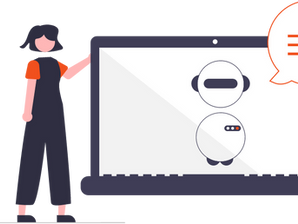
Automatic Reconciliation: What It Is, Tools, & Best Practices
In the fast-paced world of finance, manual reconciliation is like trying to catch a train while still tying your shoelaces. It’s not just slow; it’s risky. Did you know that 30% of financial discrepancies arise from manual errors? That’s a staggering number, especially when the stakes are high.
In this guide, we’ll unravel:
Why manual reconciliation is a ticking time bomb
The nuts and bolts of automatic bank reconciliation process
How to implement it without breaking a sweat
Pro tips for maximizing accuracy and efficiency
P.s., if you’re wondering how we’ve mastered the art of seamless reconciliation, it’s all thanks to CyberMedics. Their services have been a game-changer, making the complex look deceptively simple. Dive in to discover how.
The Hidden Costs of Manual Reconciliation
Let’s face it, manual reconciliation is like playing with fire. Sure, you might not get burned right away, but the risks are always lurking. It’s not just about the time you’re wasting; it’s about the errors that slip through the cracks.
Humans are a double-edged sword: Let’s be honest, we’re not machines. We get tired, distracted, and yes, we make mistakes. A misplaced decimal or a transposed number might seem trivial, but in the world of finance, it can be catastrophic.
A study by Experian found that 91% of companies suffer from common data errors.
According to Gartner’s Data Quality Market Survey, bad data costs businesses an average of $15 million annually. Samsung faced a $105 billion data entry error due to a “fat-finger” mistake, which ultimately cost the company $300 million.
Uber had an accounting error that led to underpaid compensation for drivers, costing the company “tens of millions” of dollars. Both companies lacked proper data quality assurance processes, which could have prevented these costly mistakes.
One small mistake can set off a chain reaction. Imagine reconciling hundreds of transactions and missing just one. It’s like a house of cards; pull one out, and the whole thing comes tumbling down. You’re not just looking at a single error; you’re looking at a cascade of complications that can affect everything from your balance sheet to client trust.
Time is money and you’re losing both. The hours spent on manual reconciliation are hours you could use for strategic planning, customer engagement, or even a well-deserved break.
P.s., If you’re already feeling the heat from manual reconciliation, we can help you build an automatic reconciliation system that speeds up your accounting process.
What is Automatic Reconciliation?
Automatic reconciliation is your financial guardian angel. It’s software that meticulously matches and verifies your financial transactions, ensuring everything adds up. No more manual errors in a bank statement or any other business process; no more sleepless nights.
Think of automated reconciliation software as your personal financial detective. It scans your records, spots discrepancies, and either resolves them or flags them for your attention. Simple, yet incredibly effective.
Benefits of Automatic Reconciliation
Time-Saving: Imagine cutting down the hours you spend on reconciliation by half. Automatic reconciliation allows you to set rules for matching transactions, freeing you to focus on strategic initiatives like market analysis or customer engagement.
Compliance: Ever heard of Sarbanes-Oxley Act (SOX)? It’s a U.S. law that mandates companies to follow stringent measures in financial reporting. Automatic reconciliation ensures you’re always in compliance, making audits a walk in the park.
Data Security: With features like advanced encryption and multi-factor authentication, automatic reconciliation software ensures your financial data is Fort Knox-level secure.
Accuracy: Manual reconciliation processes are prone to errors in bank statements; we’re only human after all. Automatic reconciliation, on the other hand, operates with machine precision, ensuring your financial records are spot-on.
Scalability: As your business grows, so does the complexity of your financial transactions. Automatic reconciliation scales with you, capable of handling thousands of transactions without breaking a sweat.
Real-Time Updates: In the world of finance, information is power. Real-time reconciliation gives you up-to-the-minute data, allowing you to make informed decisions on the fly.
Are there any cons?
Automated tools might not handle non-standard data or unique cases, leading to reconciliation errors. This is why enterprise businesses opt to hire specialists to build custom software solutions that have a verification process, audit trail, and consistent performance no matter the load.
Total dependency can erode manual reconciliation skills, making discrepancies harder to spot without the tool.
Though rare, automated systems, especially cloud-based ones, might introduce vulnerabilities to cyberattacks or data breaches. To be fair, a similar kind of risk exists for manual reconciliation as well.
Best Software for Automatic Reconciliation
When it comes to automatic reconciliation, you don’t want to settle for less. Here are some top-notch automated reconciliation tools that have been vetted by experts and users alike.
1. QuickBooks Online
QuickBooks Online is the go-to for many small businesses. It offers a user-friendly interface and a robust mobile app. With over 750 integrations, it’s designed to fit seamlessly into your existing tech stack. It’s a solid choice if you’re looking for an all-in-one accounting solution.
Pros: User-friendly interface, over 750 integrations, robust mobile app.
Cons: Limited users with each plan, monthly plans can be pricey.
Pricing: Starts at $18 per month for one user.
What Users Say: Known for its user-friendly interface and seamless bank integration, QuickBooks Online is a favorite among small businesses.
2. NCH Express Accounting Software
NCH Express is a budget-friendly option, especially for small businesses with five or fewer employees. While it lacks a mobile app, it compensates with a straightforward interface and essential accounting features. It’s a quick and cost-effective way to get your reconciliation done.
Pros: Free for companies with five or fewer employees, one-time purchase fee for larger companies.
Cons: No mobile app, limited customer support.
Pricing: Free for small businesses with five or fewer employees; one-time fee of $129 for standard edition.
What Users Say: It’s a quick solution for basic accounting tasks and is especially useful for small businesses.
3. Xero
Xero is a cloud-based accounting software that scales with your business. It offers unlimited users and a comprehensive set of reporting tools. The smart matching algorithms, powered by AI, make reconciliation a breeze. It’s a top pick for businesses that need a bit more horsepower.
Pros: Unlimited users, mobile app, comprehensive reporting.
Cons: Bank statements must be imported via a live connection or CSV file.
Pricing: Starts at $25 per month for up to 20 invoices and five bills.
What Users Say: Xero is lauded for its scalability and smart matching algorithms powered by AI.
Sage Business Cloud Accounting
Sage offers a more traditional approach to accounting but with the power of cloud computing. Despite its dated interface, it provides strong AI capabilities and live support options. If you’re looking for a software that offers unlimited transactions, Sage could be your match.
Pros: Easy to set up, live support options, unlimited transactions.
Cons: Dated user interface, additional fee for multiple currencies.
Pricing: Starts at $10 per month for one user.
What Users Say: Sage is known for its strong AI capabilities and automatic bank feeds.
If you’re looking for a comprehensive solution that goes beyond just reconciliation, don’t forget to check out CyberMedics. We offer a range of services that can streamline your financial processes, making your life a whole lot easier.
Pro Tips for Maximizing Accuracy and Efficiency
You’ve got the basics down, and your automatic reconciliation system is up and running. But why stop at good when you can aim for great? Here are some pro tips to help you squeeze every ounce of efficiency and accuracy out of your reconciliation process.
Use Data Validation Rules
Data validation isn’t just for spreadsheets. Most reconciliation software allows you to set up rules that validate incoming data. For instance, you can flag cash flow transactions that exceed a certain amount or come from an unfamiliar source.
Example: If you’re in retail, set a rule to flag transactions that exceed the average ticket size by 50%. This could help you catch fraudulent activity or pricing errors.
Schedule Regular Audits
Don’t just set it and forget it. Schedule regular internal audits to ensure the system is working as intended. This is also a great opportunity to update any validation rules or add new ones.
Example: Conduct a monthly audit where you randomly select bank transactions and manually verify them against source documents.
Leverage Analytics
Most automatic reconciliation tools come with built-in analytics. Use these to identify trends, bottlenecks, or anomalies in your financial data.
Example: Use analytics to identify the time of the month when discrepancies are most common. Then, allocate more resources during that period.
Automate Approvals
For bank transfers that meet certain criteria, automate the approval process. This can significantly speed up the reconciliation process without compromising on accuracy.
Example: For recurring payments like utility bills or subscriptions, set the system to auto-approve if the amount falls within a pre-defined range.
Batch Processing
Instead of reconciling transactions one by one, group similar transactions together and reconcile them in batches. This is especially useful for high-volume businesses.
Example: If you’re an e-commerce business, batch all transactions from a particular payment gateway and reconcile them together.
Keep an Eye on the Exceptions
Automatic reconciliation will flag exceptions—transactions that don’t match any existing records. Don’t ignore these; they’re often where errors or fraud hide.
Example: If a transaction is flagged as an exception, investigate it immediately. It could be a duplicate entry or even an unauthorized transaction.
Make Reconciliation a Walk in the Park with CyberMedics
You’ve made it to the end, and you’re now armed with the know-how to transform your reconciliation process. No more sleepless nights or manual errors; you’re ready to take the financial world by storm.
Key Takeaways:
Manual reconciliation is a ticking time bomb.
Automatic reconciliation is your safety net.
Implementation doesn’t have to be a headache.
Pro tips can elevate your efficiency and accuracy.
P.s., if you’re looking for the ultimate tool to make all this happen, we can’t recommend CyberMedics enough. Their services are the secret sauce that can make your reconciliation process not just manageable, but genuinely effortless.
